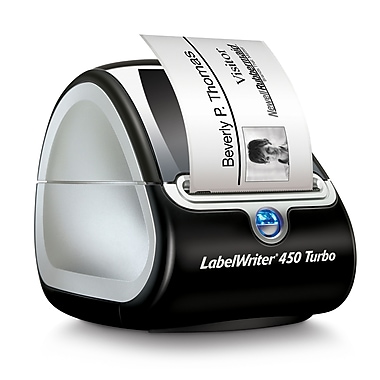Lube Sticker Printer Options
282P-101110-000 - ZebraTLP2824 Lube Sticker Printer
Recommended site - http://www.barcodegiant.com/zebra/tlp2824-plus.htm
The TLP2824 Plus is a desktop printer which boasts a surprisingly compact footprint without compromising performance or value, and now features both ZPL and EPL programming languages. This 2 inch print width printer offers a multitude of user-friendly and innovative features all packed into a small but sturdy double-walled casing. With its competitive electronic platform the TLP2824 Plus delivers high quality bar code label printing at 3.5 inches per second and supports a range of options and accessories for flexible printing solutions.

DYMO® LabelWriter 450 Turbo Thermal Label Printer
Recommended site - http://www.staples.com/DYMO+LabelWriter+450+Turbo+Thermal+Label+Printer/directory_DYMO%C2%AE+LabelWriter+450+Turbo+Thermal+Label+Printer
Clear Stickers For the DYMO® LabelWriter
DuraReady.com
Part number 1020DRC
Related Articles
How to Schedule and Print the Lube Sticker for the Next Appointment
This article explains how to print out the lube sticker and to schedule an appointment in your management system from Service intelligence. STEP-BY-STEP FOR THE CLOUD-BASED APPLICATION This action is not applicable for this version! STEP-BY-STEP FOR ...Scheduling and Printing the Lube Sticker for the Next Appointment
Click here to learn how to schedule and print the lube sticker for the next appointmentBuying the right Color Laser Printer
About: The printing of service vehicle profiles either Summary or Progress reports at the point of sale are most effective when printed on nice paper stock in full color. But color laser print cartridges are expensive. Solution: Don't buy the ...How to Print Reports
This article explains how to print out any type of report to your customers. These report types are either summary, detail, or progress. STEP-BY-STEP FOR THE CLOUD-BASED APPLICATION Left click Vehicles. In the search bar at the top left, type in the ...How to Specify a Targeted Marketing Campaign's Target Group and Delivery Methods
This article covers how to edit the campaign's target group and delivery method for Service Intelligence. STEP-BY-STEP FOR THE CLOUD-BASED APPLICATION Left click CRM & Marketing in column 1. This will open the CRM & Marketing Control Panel. Under the ...