How to Report an Accuracy Issue to Support

This article explains how to report accuracy problems in Service Intelligence's reports to support.
STEP-BY-STEP FOR THE CLOUD-BASED APPLICATION

This action is not applicable for this version!
STEP-BY-STEP FOR THE DESKTOP APPLICATION
Right click the customer's vehicle and choose the inaccurate report to email to support. It should be open on the main page of the application.
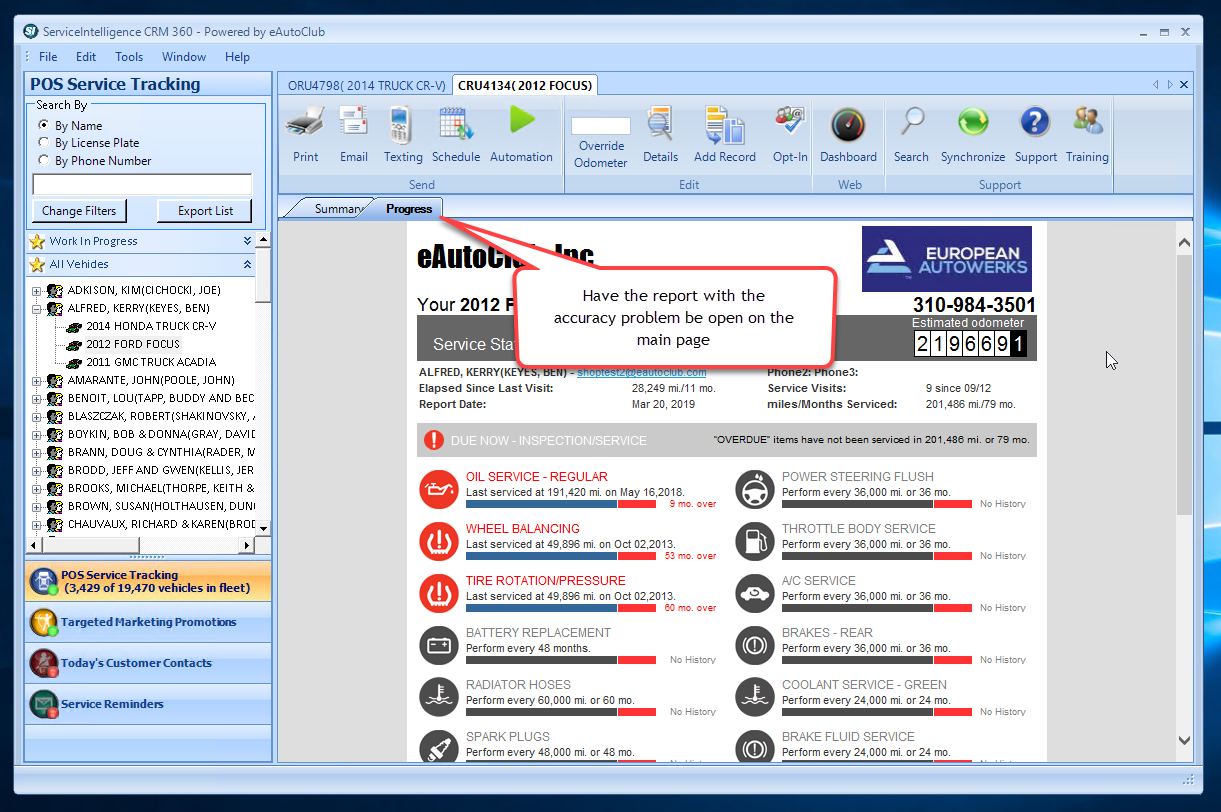
Left click the email icon in the ribbon menu at the top.
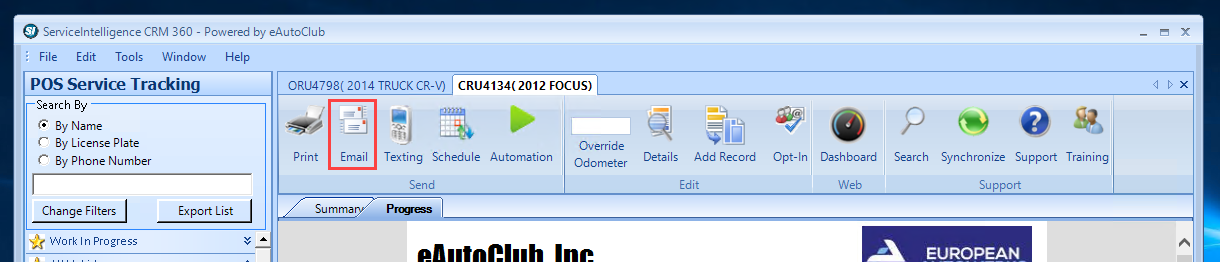
This will open a dialogue box. The box will initially have the customer's email in the email address field and the default subject in the email subject field.
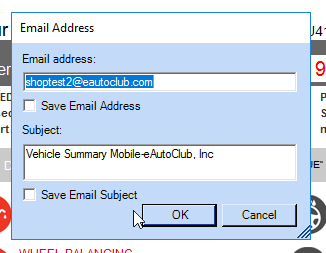
Replace the default email address with "support@eautoclub.com" and the default subject line with a description of what the inaccuracy is. Once you have typed that out, click the OK button to send out the email.
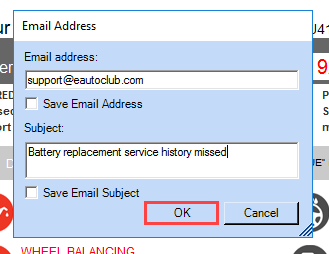
Left click the email icon in the ribbon menu at the top.
This will open a dialogue box. The box will initially have the customer's email in the email address field and the default subject in the email subject field.
Replace the default email address with "support@eautoclub.com" and the default subject line with a description of what the inaccuracy is. Once you have typed that out, click the OK button to send out the email.
Need more help?
You can always ask an expert at the eAutoclub.com Support Desk, give us a call on out support number (310) 984-3501 xt 4, or suggest a new feature or improvement by emailing us at support@eAutoclub.com.Related Articles
How to Report Accuracy Issues
This article explains how to send an email of an inaccurate report to support in Service Intelligence. STEP-BY-STEP FOR THE CLOUD-BASED APPLICATION This action is not applicable for this version! STEP-BY-STEP FOR THE DESKTOP APPLICATION To report an ...Report accuracy issues in vehicle reports from ServiceIntelligence
Click here to learn how to report accuracy issues to support from Service IntelligenceHow to Modify Service Parameters
This article covers how to modify service parameters in Service Intelligence. The following goes over how to access your service categories, what parameters you can modify for each service, which items are being flagged by the service and which items ...How to Edit Vehicle Odometer Showing in Service Intelligence
This article explains how to override the estimated odometer in Service Intelligence for a customer's vehicle. STEP-BY-STEP FOR THE CLOUD-BASED APPLICATION This action is not applicable for this version! STEP-BY-STEP FOR THE DESKTOP APPLICATION Left ...How to Check SI Accuracy with Detailed Reports
About: With proper key word adjustments, SI predictive analytics delivers accuracy, compentence and relevance and fairness. That is worth working towards. And sometimes, getting reports supper accurate is a matter of weeding out errors or omissions. ...